We get lvm error: lvscan shows inactive logical volume while scanning the lvm
Issue
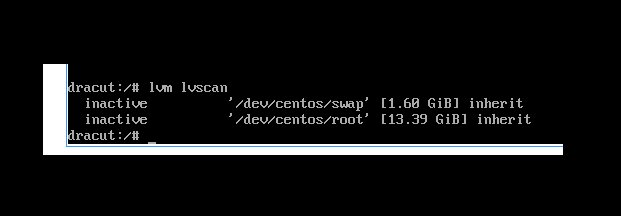
inactive ‘/dev/VolGroup001/LogVol00’ [37.94 GB] inherit
inactive ‘/dev/VolGroup001/LogVol01’ [1.94 GB] inherit
ACTIVE ‘/dev/testvg/testvg’ [1.95 GB] inherit
ACTIVE ‘/dev/VolGroup00/LogVol00’ [37.94 GB] inherit
ACTIVE ‘/dev/VolGroup00/LogVol01’ [1.94 GB] inherit
Solution
For each volume that you want to activate, run the following command
lvchange -a y < LogicalVolumePath >lvchange -a y /dev/VolGroup001/LogVol00For more information regarding LVM visit wiki.

